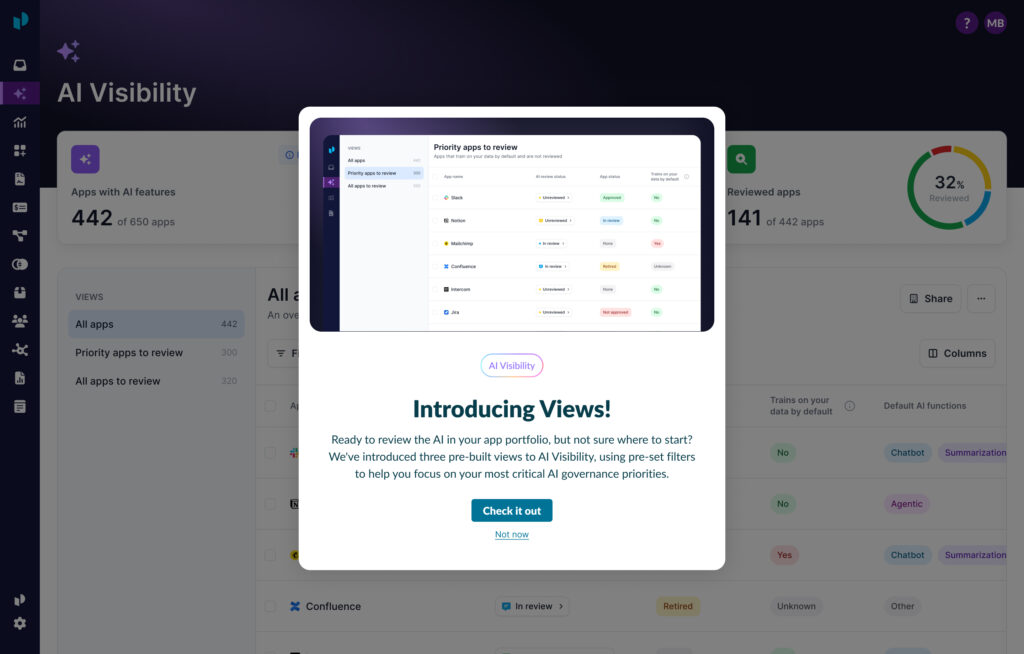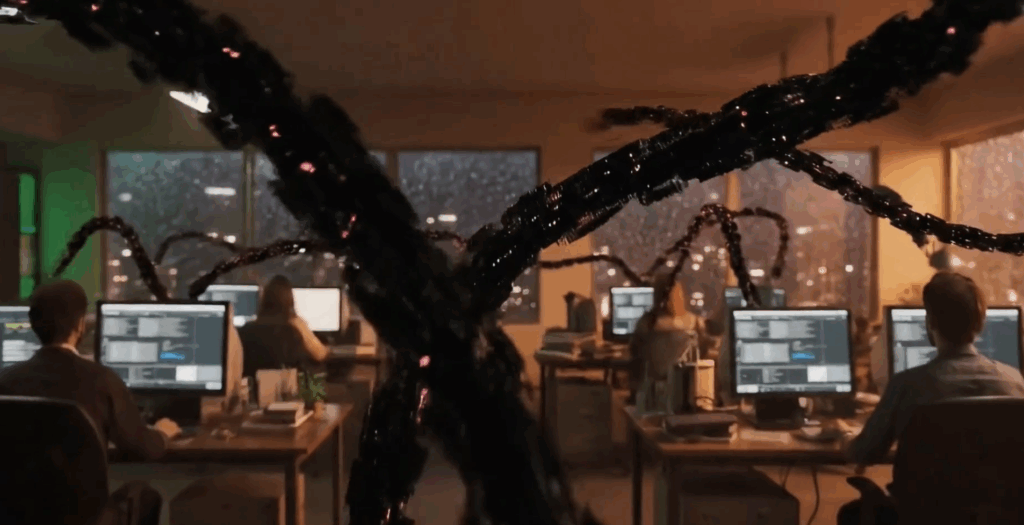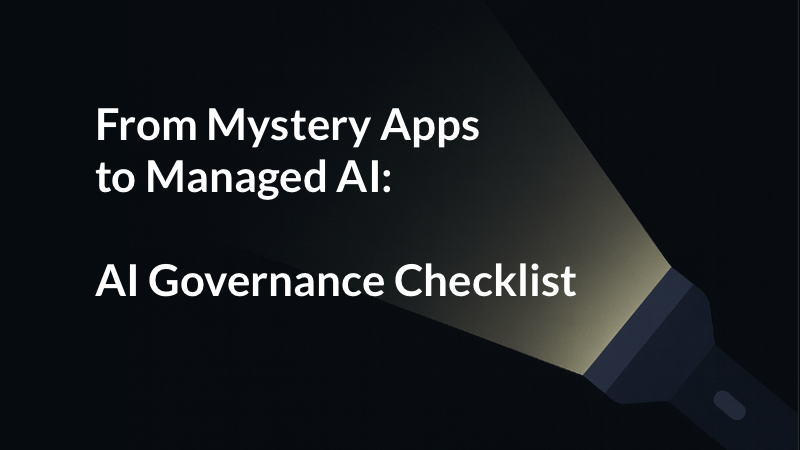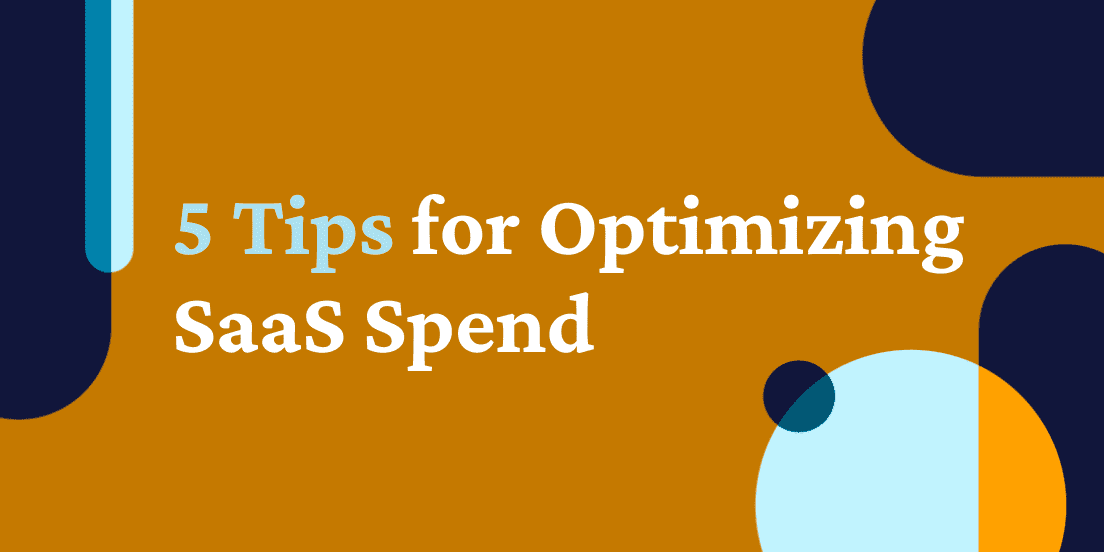
SaaS spend management: 5 tips for optimizing SaaS spend
Every year, businesses increase their spending on SaaS applications. And in today’s macroeconomic environment, where efficient growth is paramount, you need a way to effectively and holistically manage SaaS spend. Let’s unpack what SaaS spend management is and equip you with tips to optimize your investments.
What is SaaS spend management?
SaaS spend management refers to the process of managing and optimizing a company’s spending on software as a service, or SaaS, applications. With the increasing adoption of cloud-based software, businesses are subscribing to more SaaS applications than ever before. Managing their costs and usage has become a major challenge. SaaS spend management involves tracking all SaaS subscriptions and associated costs, identifying areas for cost optimization, and ensuring that spending is aligned with business goals and budgets.
Unlike traditional software spend management, which involves managing perpetual licenses for software deployed on-premises, SaaS spend management is focused on managing ongoing subscriptions and usage of cloud-based applications. This requires a different approach to procurement, budgeting, and cost optimization, as well as tools and processes that are specifically designed for managing SaaS spending.
How can SaaS spend management help my business?
SaaS spend management is critical for businesses because it helps you gain better visibility and control over your SaaS usage and spending. This is especially relevant now, as economic and industry trends have organizations sharply focused on cost optimization and efficient growth.
By having a clear understanding of which SaaS applications are being used, how frequently they are being used, and how much they cost, you can make more informed decisions about which applications to keep, renew, or cancel. This, in turn, helps you avoid overspending and prevents unnecessary subscriptions, leading to significant cost savings over time.
Moreover, managing SaaS spend can help you identify redundant applications, consolidate applications across categories, and negotiate better contracts with vendors. By effective application portfolio management, you can not only reduce costs but also improve efficiency, productivity, and overall financial health.
Finally, you can better ensure SaaS compliance with data privacy regulations and security standards. By having visibility into all SaaS applications and their associated data, you can assess if data is being used appropriately and in compliance with regulations. This can help your business avoid costly data breaches or compliance violations and improve its overall risk management.
What tools are there for SaaS spend management?
SaaS spend management tools are designed to help organizations gain visibility into their SaaS usage and optimize their spending. There are several types of tools available that help with different aspects of managing SaaS spend, but SaaS Management Platforms, or SMPs, are the most comprehensive.
SMPs are centralized tools that help organizations manage their SaaS applications in a variety of ways. They provide capabilities for application discovery, usage and cost tracking, contract and subscription management, spend optimization, software procurement, and compliance and security monitoring. By using an SMP, you can gain full visibility into your spend, identify cost-saving opportunities, optimize employee SaaS usage, streamline procurement, and ensure compliance with regulatory requirements and security policies.

What does a SaaS Management Platform look like?
5 most effective ways to manage and optimize SaaS spend
Effective management of SaaS spend is crucial for organizations that are tightening their budgets and want to ensure they’re getting the most value out of their SaaS investments. Here are five best practices for SaaS spend management:
1. Track your SaaS spending
To effectively manage your SaaS spend, you need visibility into your total spend across all applications. This is where an SMP can be extremely helpful. It can automatically discover all SaaS applications in use within your organization by analyzing contract, invoice, and expense data and provide a comprehensive inventory of all SaaS applications being used.
By tracking spending across all applications, you can identify which applications are driving up costs and which ones are not being used effectively. This can help you make data-driven decisions on where to reduce costs and optimize your spend.
2. Monitor usage
Monitoring how teams are using SaaS applications and whether they are fully utilizing features that are being paid for can help you identify areas where you can rightsize licenses, optimize license tiering, and remove underutilized applications to reduce costs. Analyzing usage patterns can also help you identify where to focus adoption training for critical applications to ensure employees are fully utilizing its features.
For example, you may discover that only a small percentage of your employees are using a particular application. Is it because they have access to another similar application that they prefer to use? Is it because they don’t understand what features are available or how to use them? Knowing the answers to these sorts of questions will help you understand if you should remove licenses, retire the application, or focus on adoption efforts.
3. Negotiate better pricing and contract terms
Regularly reviewing your contracts and negotiating with vendors to get better pricing and terms can save significant costs. You may be able to negotiate volume discounts for larger licenses or longer-term contracts. And having accurate insight into how many licenses employees actually use will help you renew at the right number of licenses as well as avoid true-ups.
You should be routinely doing vendor assessments to better understand existing vendors as well as others. This can help you identify alternative vendors or renegotiate terms with existing vendors to reduce costs. Having a clear understanding of your usage patterns can help you negotiate more effectively.
4. Consolidate applications
If you have multiple applications in a similar category, there is likely an opportunity to retire at least one of them. Identify which teams use which apps and why, then work with them to understand if other available tools also meet their needs. Additionally, If you have multiple contracts for the same application across different departments, consolidating them into a single contract can simplify administration and reduce costs.
By consolidating applications and contracts, you can avoid paying for duplicate features and streamline your SaaS spend management.
5. Review and optimize subscriptions regularly
When employees leave a company, it’s not uncommon for them to leave behind applications that no longer get used and may be set to auto renew. Regularly reviewing your SaaS subscriptions and canceling any that are not being used or are no longer needed can reduce overall costs. By eliminating subscriptions that are not providing value, you can avoid paying for unnecessary subscriptions and optimize your spend.
You can also consider changing subscription levels or adjusting license tiering to better match your usage patterns during SaaS renewals. For example, you may have purchased a mix of licenses at different tiers for an application, but find that most employees only need and use the functionality provided by the lower tier licenses. By moving these employees from the more expensive license tier to the cheaper one, you can save money without impacting productivity. This exercise can also be helpful to avoid true-ups by reallocating licenses based on actual usage.
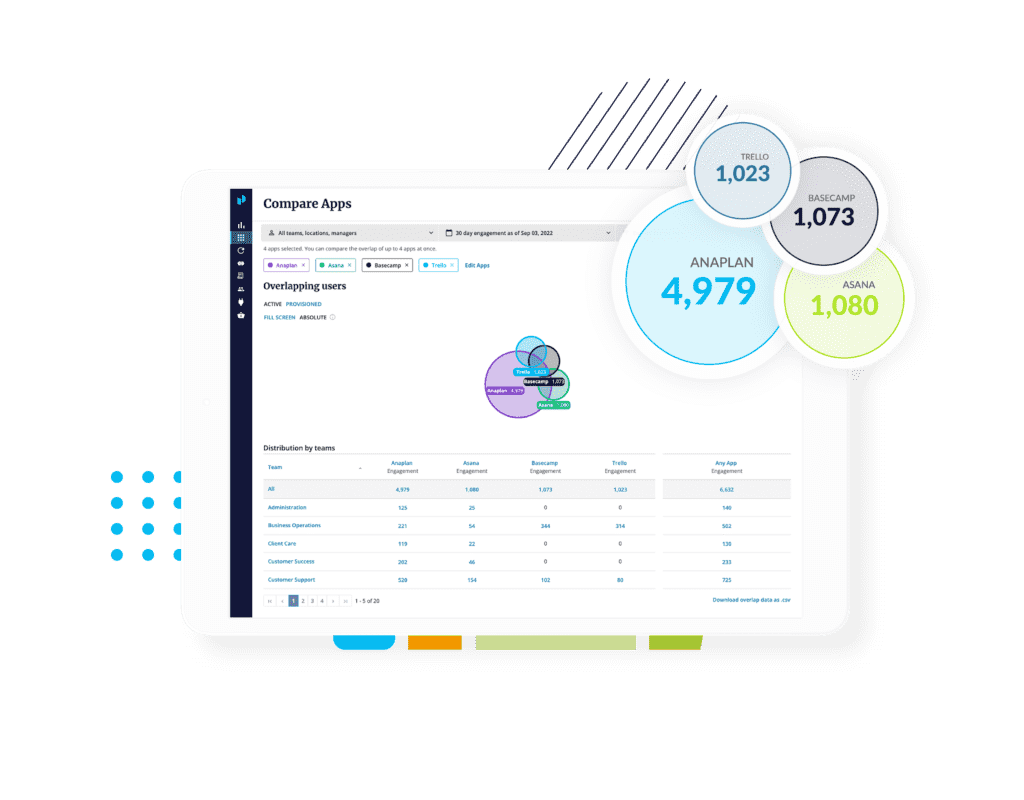
How can I ensure SaaS spend compliance?
As organizations rely more on SaaS solutions for their business operations, it becomes increasingly important to ensure that their SaaS spend is compliant with their organization’s policies and guidelines. This means having a system in place to track and manage subscriptions and expenses to avoid overspending, reduce waste, and stay within budget. SaaS Management Platforms can help organizations achieve this by providing visibility and control over their SaaS spending, as well as identifying compliance risks and opportunities for cost savings.
Implement best practices such as creating a policy for SaaS spend and regularly reviewing and updating it, establishing approval processes for new subscriptions, and regularly auditing your SaaS usage and expenses. SaaS Management Platforms can also help you automate these processes and ensure compliance by providing real-time insights into SaaS usage and expenses, as well as offering alerts and notifications for any compliance risks.
About Productiv:
Productiv is the only SaaS Management Platform built for bringing teams together. From new purchase requests to renewals, and everything in between, Procurement, Finance, and IT work in Productiv to align around trusted data, get AI powered insights, collaborate, make smarter decisions, and have confidence in every investment, at scale.
Learn more today.

What does a SaaS Management Platform look like?
About Productiv:
Productiv is the IT operating system to manage your entire SaaS and AI ecosystem. It centralizes visibility into your tech stack, so CIOs and IT leaders can confidently set strategy, optimize renewals, and empower employees.