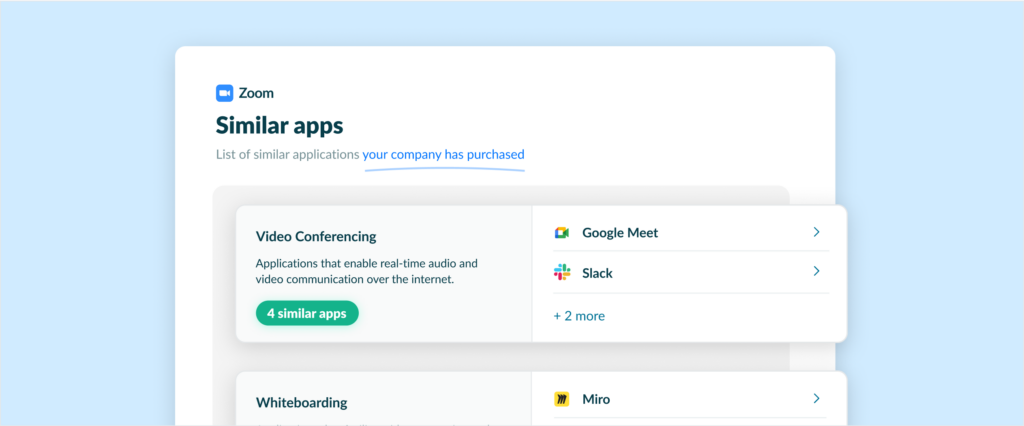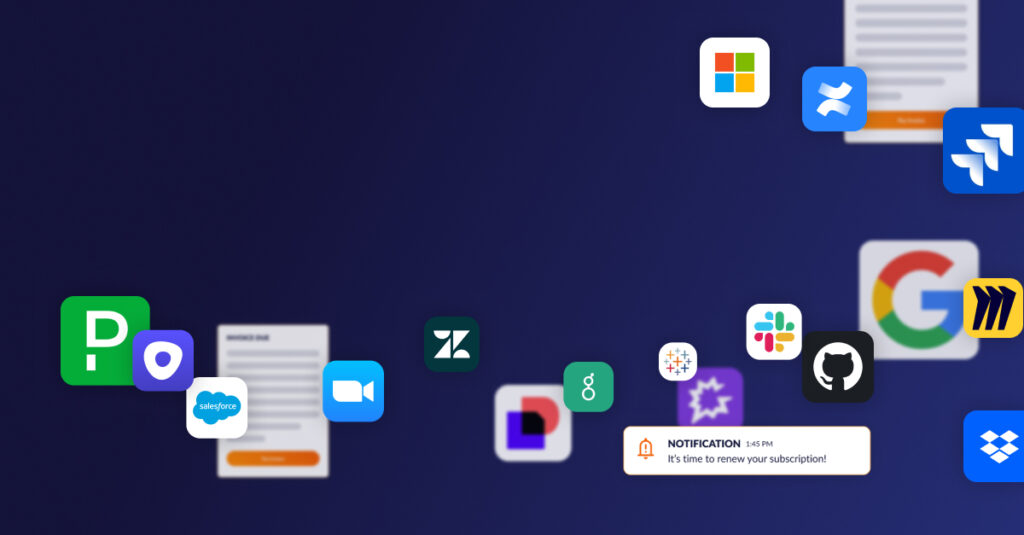Announcing the Productiv SaaS Renewal Calendar
June 30, 2020
Today we’re happy to announce an essential new feature for best planning and using your time: the SaaS Renewal Calendar.
In short, the Renewal Calendar gives you a simple and insightful overview of all of your upcoming SaaS renewals. This allows you to avoid surprises and lets you prioritize preparation based on time, size of renewal, and the strategic value of any particular application.
We know how frustrating it can be to learn of a large – or even a small – renewal late in the game. With no warning, little information, and a lack of understanding around the application, it’s hard to execute a great renewal that makes your key stakeholders feel like procurement and IT are truly working for them.
From the procurement perspective, the reactive nature of renewals today means that it’s difficult to be strategic, and to be a business unit’s thought partner that thinks beyond what they are doing today and look at what they might want to consider as a path forward.
Let’s fix this situation with a powerful way to look at all of your renewals, and then give you the tools to operationalize a better renewals process. With the Productiv SaaS Renewal Calendar, upcoming renewal deadlines will never be a surprise again. Our deep insight will not only give you a heads up on the renewal date, but also give you the insight to rightsize your deployment and assess whether you are getting everything you can out of the application in question.
This capability is now available to all Productiv customers. Read on to learn more about the Calendar, plus the supporting core features in the product that make our Renewals capability so powerful.
A quick look at the Productive SaaS Renewal Calendar
Without further ado, let’s take a look at the renewals calendar. There are two core views for the calendar: the graph view and the calendar view.
The calendar view takes a straightforward date-driven approach to showing you upcoming renewals you should care about. Note the key data is all in one place for you:
- Renewal date
- Application and its category
- Contract Terms
- Auto-renewal callout
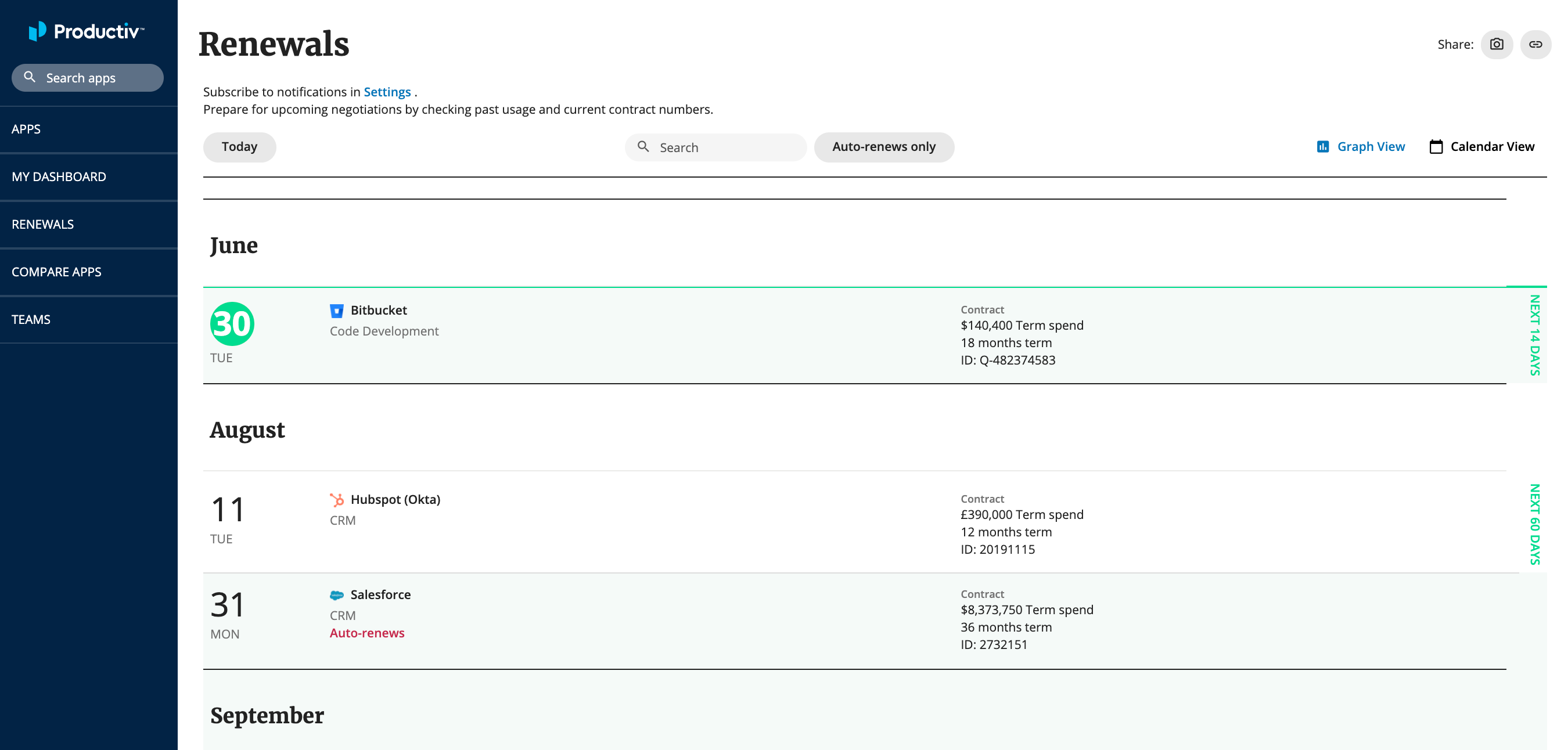 In one quick view, you’ve got the basics. Easy enough!
In one quick view, you’ve got the basics. Easy enough!
The graph view takes the same data, and presents it slightly differently. The goal with the graph view is to give you a better sense of (1) the magnitude of a given renewal compared to others you may have to deal with; and (2) your available timeline to execute the renewal. This view is perfect for when you’re trying to prioritize your team’s effort to having the biggest impact possible with limited resources.
Simply highlighting any renewal will give you all the contract terms, similar to the calendar view.

No more surprise auto-renewing SaaS contracts!
Based on our interviews with users, we also included a filter for auto-renewing contracts. These contracts are the ones that can produce extra heartache when they silently renew without the appropriate amount of review and consideration from your team.
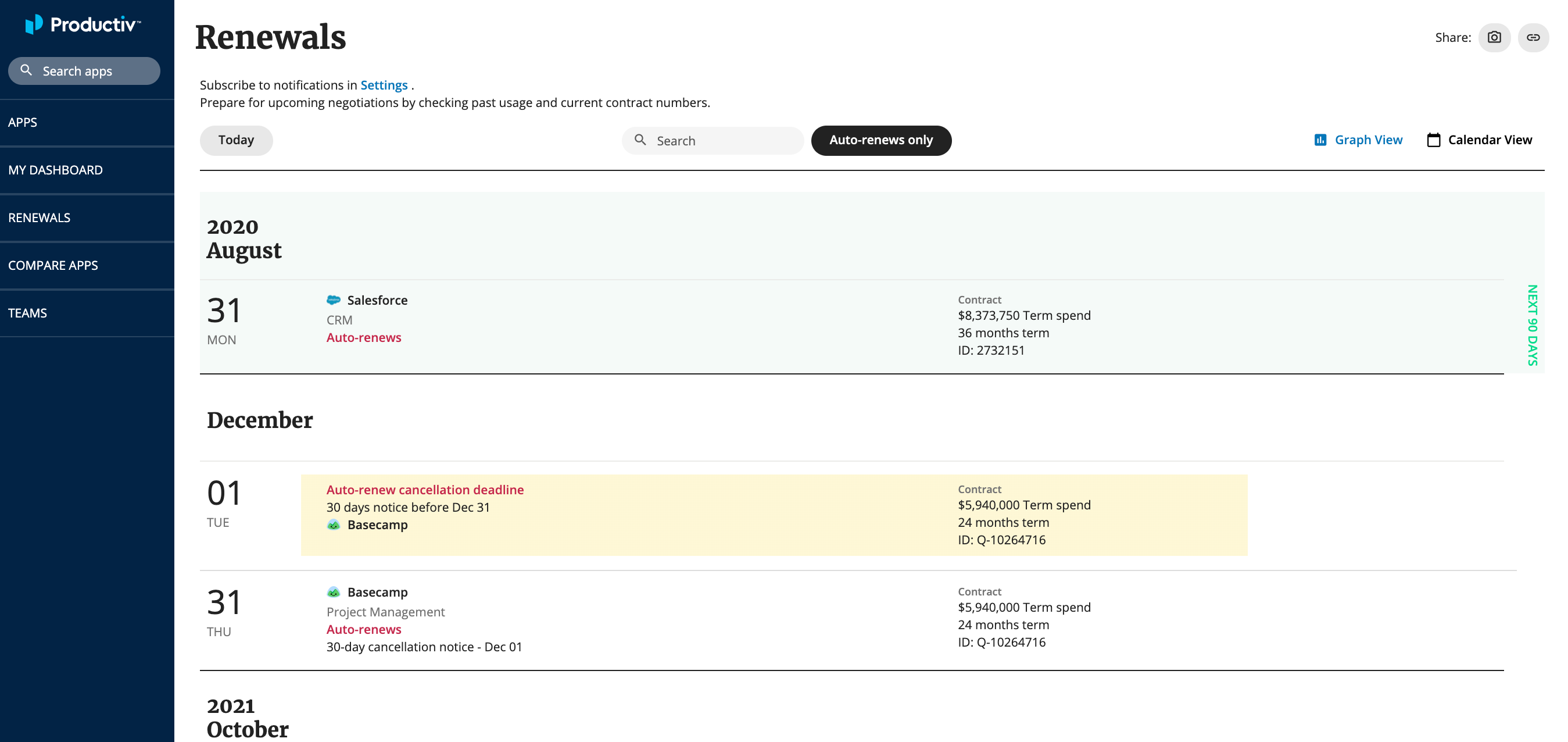
By simply clicking ‘auto-renews only’ you see a slimmed down list of applications, available in both graph and calendar views. Not only does this enable you to focus on auto-renewals, but if Productiv has the appropriate contract information, we’ll also provide you notifications to let you know when your cancellation deadline is approaching.
How does Productiv know about my Renewals?
You might be interested in understanding how we can provide such detailed renewal information. In a nutshell, renewal information is provided through our contract ingestion process. Contract ingestion is not required to use Productiv – our ability to discover apps and shadow IT will still provide you unmatched visibility – but ingesting your raw contract data provides an easy and particularly complete view of the financial and commercial obligations you face.
Given our focus on enterprises that may have hundreds of contracts, we created a powerful, “touchless” system of contract integration.
As a user of the system, all you need to do is securely upload your contract. We then use a mix of processing technology and contract specialists to process the data, normalize the obligations and dynamically update your Productiv instance. So, while contracts each seem like a “snowflake” we can put them all into a uniform system that lets you review and manage them easily.
This capability is provided on an unlimited basis to all customers. That means as you evolve, add vendors, or modify contracts, you can simply upload them to Productiv and always stay ahead of your renewals!
Of course, we know that visibility into an upcoming renewal is just part of the picture. What do you do once you know that the renewal process is beginning? Fortunately we already have the tools to make every renewal your best one ever. Let’s take a look.
Notifications
While we’d love for our users to be glued to the Productiv dashboard everyday, we’ve heard that Procurement and IT teams have a few other things going on! Productiv meets you where you work – in email, slack, and in our application though easy to configure notifications.
Email and Slack renewal reminders are sent starting 90 days from the contract renewal date and are scheduled to arrive at regular intervals: 90, 60, 30, 15, and 0 days from the deadline. And auto-renewing applications? They follow the same schedule, except using the cancellation deadline.
Customize your notification settings to reflect how you and your team work:
- Slack shared channel: Ensure you and your team collaborate on the renewals that matter most. Set up your shared Slack channel with contract renewal notifications for particular apps or for the whole app portfolio.
- Email notifications: If you prefer personalized email reminders, tailor renewal notifications to the applications that matter the most to you. For application administrators or portfolio owners, this can be particularly helpful to reduce noise and focus on apps you’re responsible for.
Renewals are usually a collaboration between multiple parts of the business — IT, Procurement, and Functional teams. If you haven’t done so already, assign App Owners to each application in your portfolio to not only track which IT, Finance, Functional, Legal, or other colleague is focused on that app, but also to enable app notifications, including contract renewals, for them.
Recommendations
Once you receive the renewal notification, what’s next?
As you start thinking about the renewal, a good place to start is to review app-level Recommendations. Each app is different, with unique characteristics like license tiers, pricing packages, and data sources. Productiv combines those attributes with your team’s app engagement data for key insights into how to rightsize the application to your organization.
Recommendations cover a range of situations:
- Users that are inactive in the application and should be de-provisioned
- Users that are using only basic features and can be downgraded from a higher and more expensive license tier, without a change in their experience
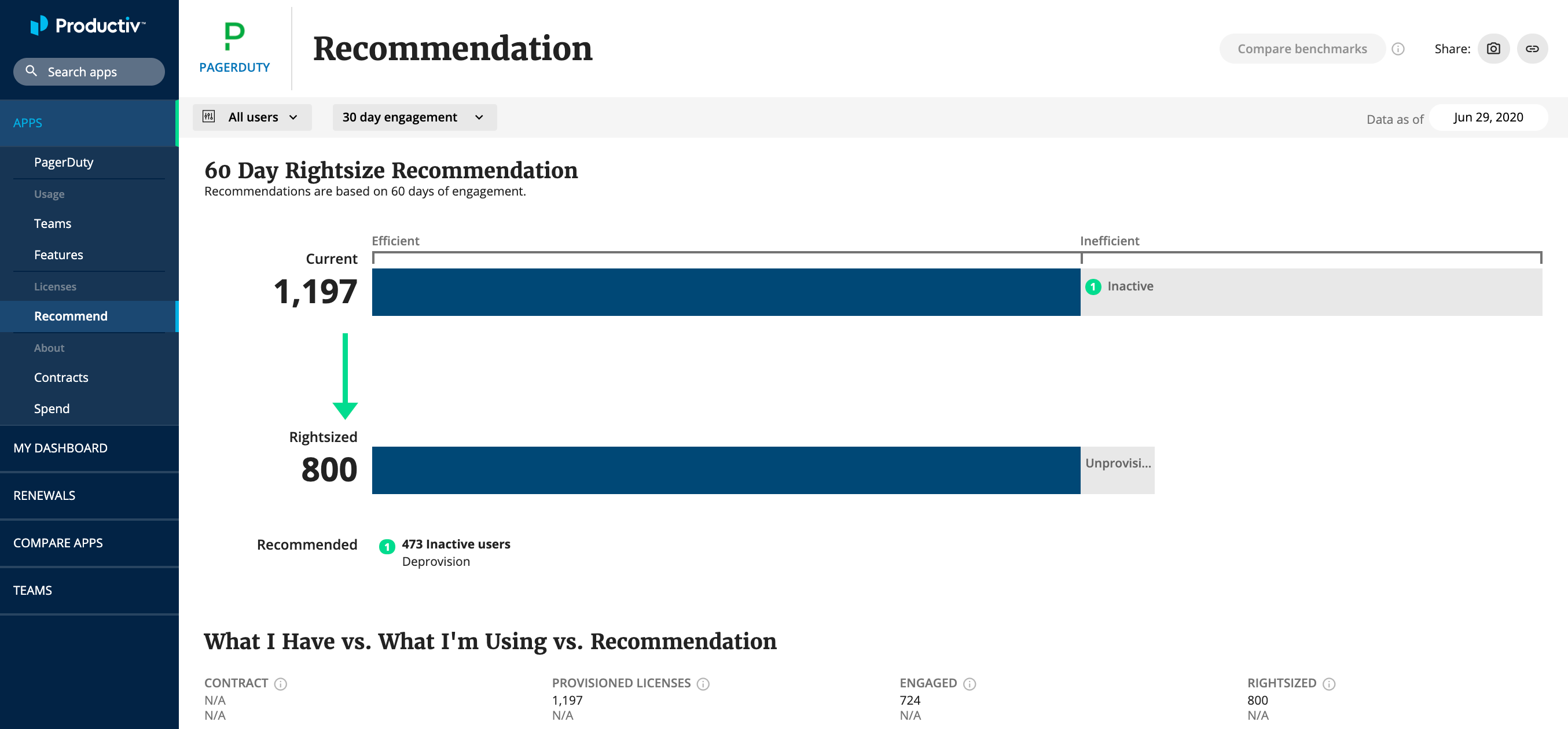
We can map each provisioned user license and the features that are actually used to the best tier of the application. This means that from a user’s perspective, they see no change in their application, but from a procurement standpoint you can significantly reduce the cost of the license if they are currently at a higher tier.
Overlap
Another interesting question that Procurement typically faces during the renewal process is, “Should we be considering an alternative application to the one we’re currently using?”
In most cases, it’s really hard to know if users are investing in different, similar tools on their own or in their team.
With Productiv’s discovery capabilities, you can see well beyond the contract into what other applications are actively being used.
This capability allows you to have a conversation with the business – sure you want a great package and terms around the application that you’re using, but would it be smarter to shift to another tool that seems to be gaining traction?
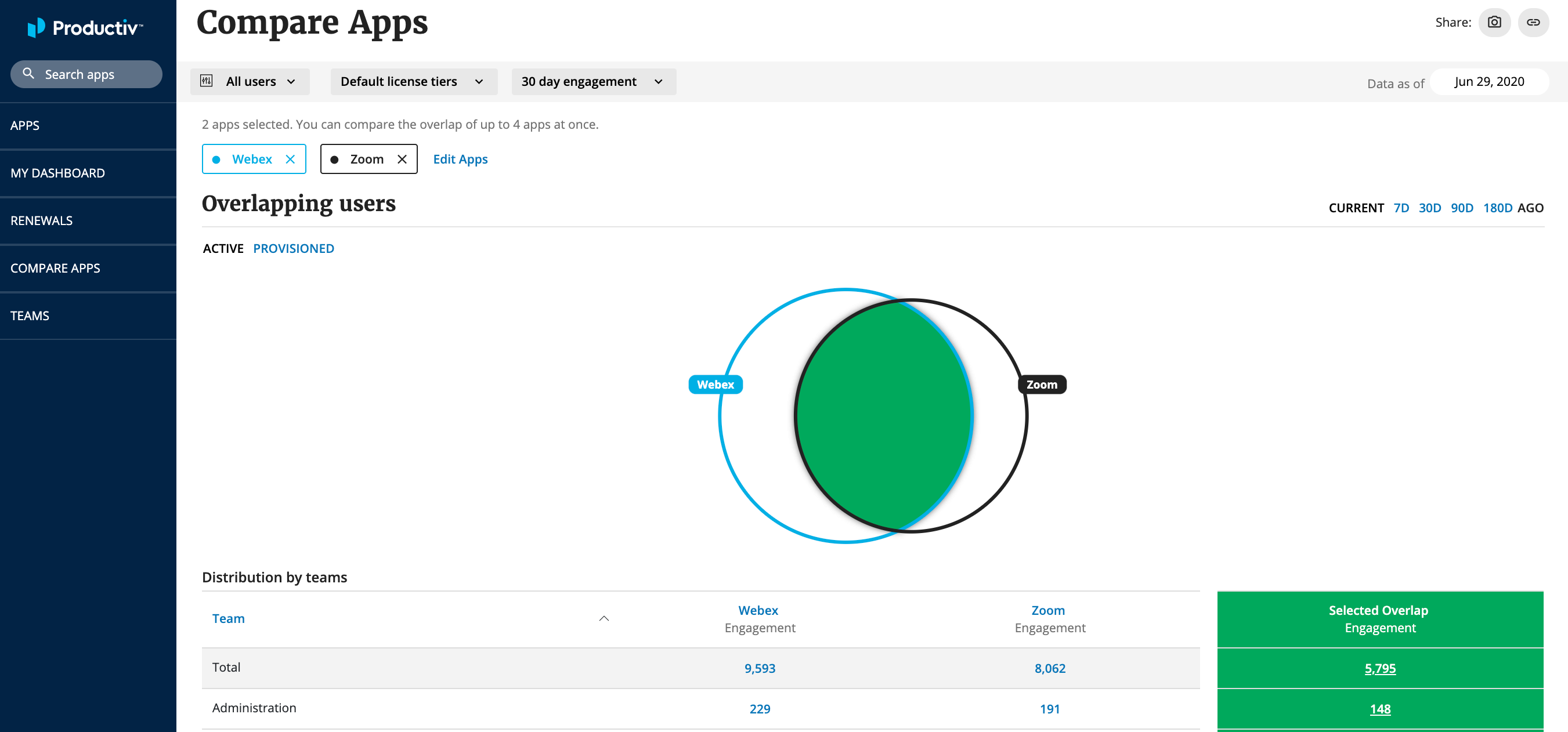
For example, your IT team may have contracted WebEx, but wouldn’t it be powerful to know if other conferencing solutions were picking up steam? That could enable you to take a number of actions:
- Switch vendors
- Negotiate a different package based on the current usage profile and your expectations for the future
- Work with your existing vendor to provide better training and adoption support
The most powerful feature in Productiv
Now that we’ve walked through the new renewals calendar and the supporting set of features that will help you drive a more effective renewal, it’s time to talk about our most powerful feature of all.
It isn’t an integration. It isn’t data. And, I’m sad to say it isn’t our sweet visualizations.
It’s our ability to start a conversation.
By providing your team with a single hub that contains contract data, renewal timelines, usage information, and application overlap, we can help you do something that can be challenging when you’re stuck in reactive mode. We can help you open up communication with other teams – whether it’s IT, Legal, or the Business Unit – to become a partner with them as they drive productivity within their teams.
With these capabilities, you’re not simply the person who is negotiating a tiny fraction of savings off an existing contract. You now have the ability to reframe the conversation and help the business truly achieve their productivity goals. With complete visibility into your SaaS portfolio, and a shared understanding of how those applications are used, it’s easy to talk to other stakeholders about their needs, goals, and expectations. And when that happens, you will absolutely drive successful renewals.
Request a Productiv Demo Today!
About Productiv:
Productiv is the IT operating system to manage your entire SaaS ecosystem. It centralizes visibility into your tech stack, so CIOs and IT leaders can confidently set strategy, optimize renewals, and empower employees.
Learn more todayRelated Blog Posts
Related Resources
See for yourself
Get your questions answered and see how Productiv helps with your biggest initiatives.