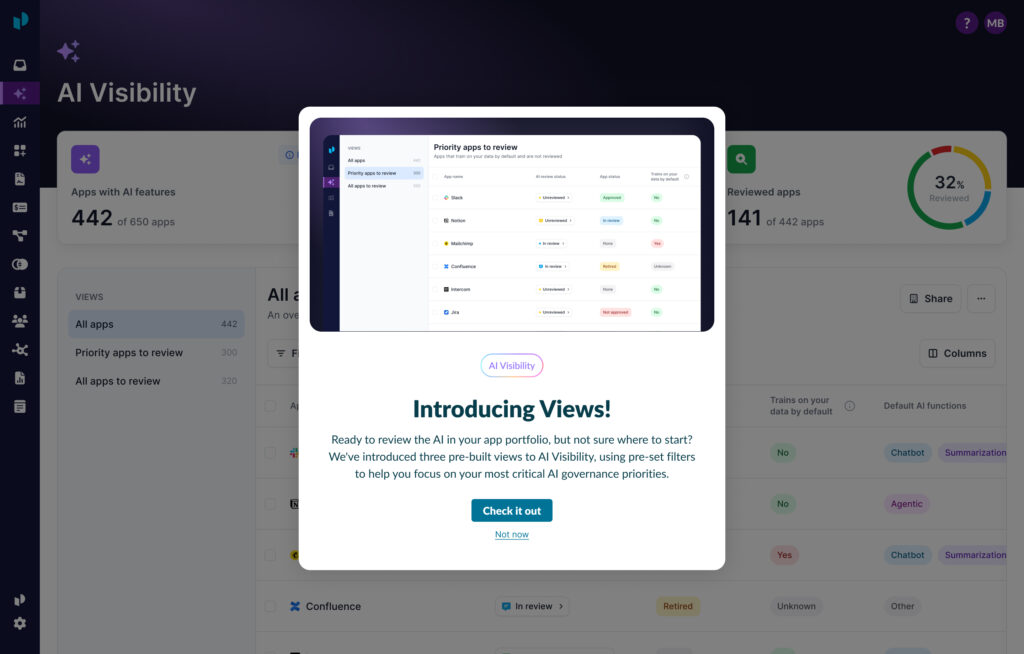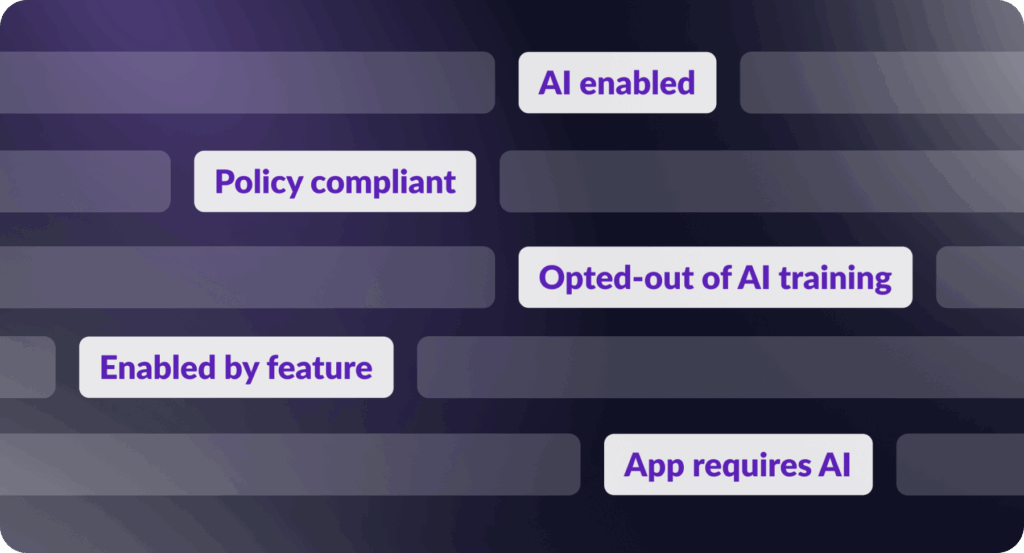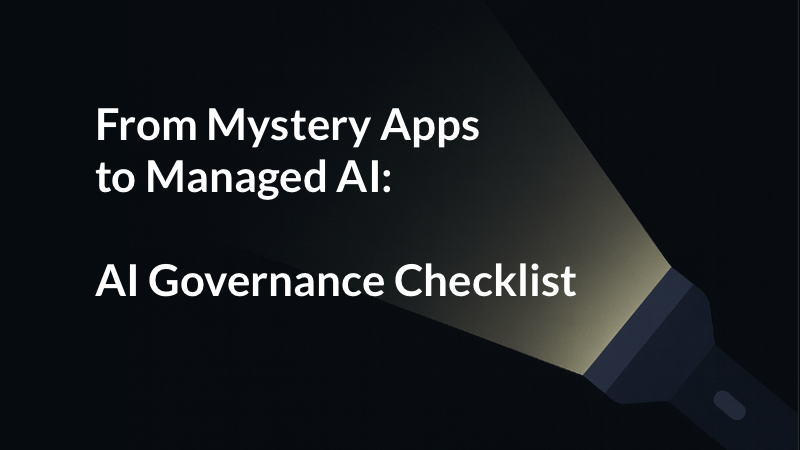How SaaS spend management can help your business cut costs
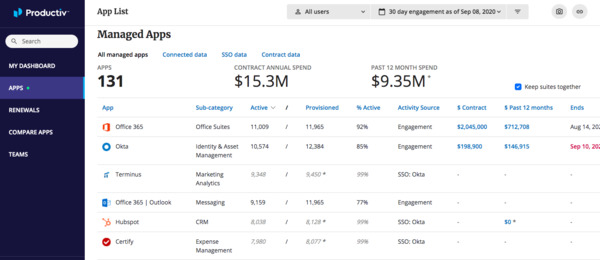
In the enterprise, “doing more with less” has become a way of life. Decision-makers must find places to cut costs. While it seems that SaaS applications would offer cost savings because they have lower total cost of ownership, that’s only true if your employees are getting the most out those apps. That’s where SaaS spend management comes in.
Read on to learn how SaaS spend management helps you cut cost, and how you can create a SaaS spend management strategy that ensures you’re getting the most out of your subscriptions.
What Is SaaS Spend Management?
SaaS spend management is a new concept, but the concept of spend management itself is not. The heart of spend management is about maximizing your budget dollars, so you’re spending money on what matters.
To that end, SaaS spend management is about controlling how much you spend on SaaS applications. As more and more firms use SaaS applications, decision-makers have realized they have to ensure those subscriptions are worth the money.
Why Does SaaS Spend Management Matter?
Today, SaaS spend management has become an important topic for the enterprise because of the number of SaaS applications. Small firms (with up to 50 employees) use between 25-50 SaaS apps, while companies with over 250 employees use over 100 SaaS applications. With all of those applications, questions arise:
- Are employees actually using all of these apps?
- Is there overlap between apps (for example, are some employees using Zoom, while their peers in another department using Webex?)?
- Are there orphaned apps (meaning, there’s no clear owner, and there’s no proof anyone is actually using them)?
How Can You Control Your SaaS Spend?
As the number of SaaS apps in the enterprise grows, companies need an effective way to manage what they’re spending on subscriptions. How can they do that?
Here are three methods:
- Track them in a spreadsheet
- Track the number of licenses you have
- Measure user engagement of SaaS apps
In the following sections, we’ll explore the pros and cons of each method.
#1 Track SaaS Applications in a Spreadsheet
One SaaS spend management method is tracking your SaaS applications in a spreadsheet. There is one pro associated with this method and a number of significant downsides. The only possible advantage of building your own SaaS application tracking spreadsheet is that it’s better than doing nothing at all.
Now, let’s get into the disadvantages of using spreadsheets for SaaS spend management:
- You have to manually enter data, which can lead to errors
- The spreadsheet doesn’t automatically update, so you don’t know when new SaaS subscriptions are added or changes are made to an existing subscription
- There are many things you have to track within a single spreadsheet: number of seats, cost per subscription, renewal dates, who “owns” the app, its compliance status, any processes related to onboarding, security, and privacy
Even one of these bullet points could create an inaccurate picture of your true SaaS subscription landscape; combine all of them, and you’re looking at a muddle.
#2 Track the Number of Licenses You Have
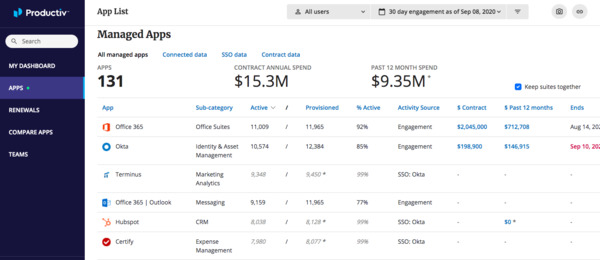
There’s SaaS management software that tracks the number of licenses you have for a given SaaS subscription. This is definitely a step up from the spreadsheet method of SaaS spend management – SaaS spend management software is automated, and tracks when new licenses are added or removed.
Yet, there are still some cons to only tracking licenses. If you only track licenses, you can’t tell how people are using a given app. Are employees making use of all of the features, or just some of them? This software can’t tell you what kind of value you’re getting out of an app, and whether it’s worth the continued investment.
#3 Measure User Engagement
Before we explain the concept of measuring user engagement as a SaaS spend management method, let’s explore:
- What user engagement is
- Why user engagement matters
What is User Engagement
User engagement refers to how a user interacts with a product or a service.
When someone is engaged with a SaaS app, that person will spend a great deal of time in the app, exploring all of its features. The user will figure out how to make the most of the app, so that it can provide the greatest value to him or her in his or her work.
Why User Engagement Matters
In general, user engagement matters because it shows how much someone is using a given app. However, user engagement is an important part of SaaS spend management.
As a decision-maker within your organization, you don’t want to waste money on apps that employees aren’t using (and if they are using, they might not be using all of the features).
You want to see ROI from your investment. By measuring user engagement, you can determine the right SaaS subscriptions for your company so you get the most out of them.
How to Incorporate User Engagement Measurement into SaaS Spend Management
How do you go about incorporating user engagement measurement into your SaaS spend management strategy?
You need technology that can monitor user engagement with SaaS applications.
Productiv integrates with HR software, such as Workday, to understand who’s using a SaaS application, which features they’re using, and how often they’re using the app. With this data, decision-makers can understand whether an app provides value to their organization, or if they can do without it.
Productiv: Enabling Effective SaaS Spend Management
As more and more companies turn to SaaS apps, the need for SaaS spend management becomes greater. SaaS spend management shouldn’t be about merely tracking SaaS licenses – it should be about the value users get out of them (which, in turn, creates more value for the company).
Productiv measures user engagement with SaaS apps, so you can understand which apps are the most useful for your company. With the analytics you gain from Productiv, you can make better decisions about SaaS investments. Learn more about how Productiv can help you to reduce SaaS costs.
About Productiv:
Productiv is the IT operating system to manage your entire SaaS and AI ecosystem. It centralizes visibility into your tech stack, so CIOs and IT leaders can confidently set strategy, optimize renewals, and empower employees.