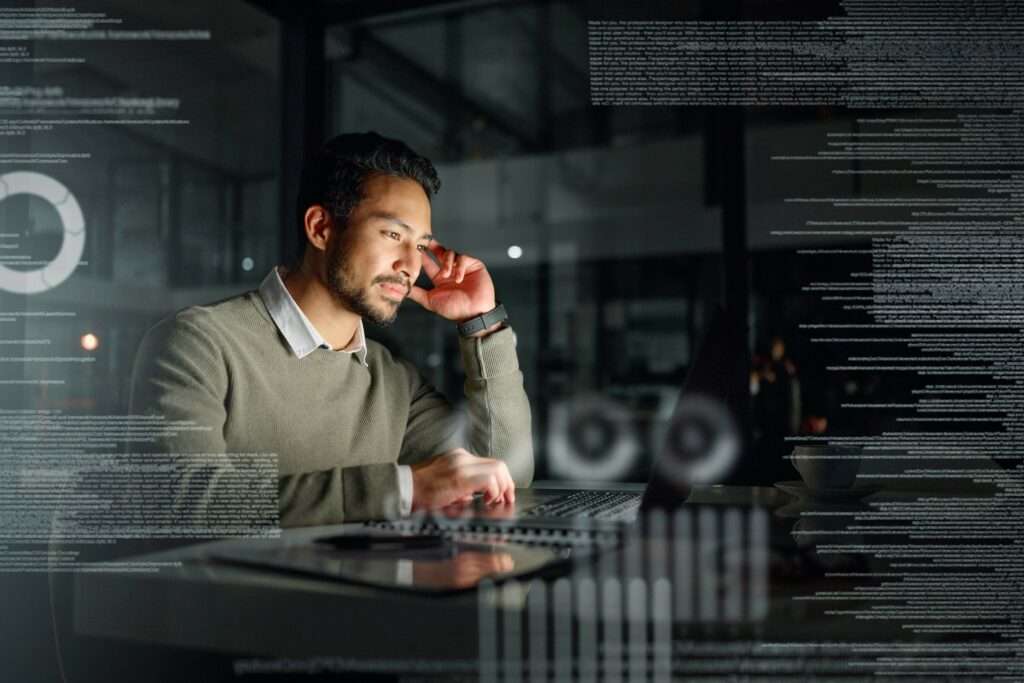RESOURCES
Our Blog
Articles, Information, and our latest updates
 FEATURED POST
FEATURED POST
6 ways to level up your spend management with Sidekick, Productiv’s AI Assistant
Discover Sidekick, Productiv’s AI assistant. Integrated with your data to provide personalized insights so you can boost your productivity.
 FEATURED POST
FEATURED POST
SaaS Procurement glossary: Key terms for every Procurement professional
Optimize your SaaS procurement. Gain a clear understanding of essential terms with this detailed SaaS procurement glossary.
 FEATURED POST
FEATURED POST
Software Asset Management tools: What businesses need to know
See how Software Asset Management (SAM) tools help businesses track and manage the lifecycle of on-premises software, reduce costs, and drive efficiency.
 FEATURED POST
FEATURED POST
AI in Procurement: Understanding its use for optimizing your spend management
Unlock Procurement’s potential with AI: See how AI in Procurement can streamline tasks, analyze data, and drive better spend decisions for your business.
 FEATURED POST
FEATURED POST
Contract management best practices for 2024
Discover how effective contract management empowers your business. Negotiate better terms, minimize risks, and fuel growth with these actionable strategies.
 FEATURED POST
FEATURED POST
3 things to consider when building a winning AI strategy
Today’s competitive scene demands a holistic AI strategy that achieves your brand’s goals. Discover how to craft a winning strategy with these top tips.
 FEATURED POST
FEATURED POST
Procurement predictions for 2024: The top trends fueling this year (and last)
As businesses gear up for a new year, it’s important to reflect back on 2023. See how Procurement will be impacted in 2024 by these top trends.
 FEATURED POST
FEATURED POST
Understanding the cost of inaction to reduce unnecessary spend
No action is an action. Discover how leveraging, and understanding, cost savings and cost avoidance can help you conquer app chaos and optimize your spend.
 FEATURED POST
FEATURED POST
Breaking down the landscape of SaaS purchasing in 2024
In the current climate, organization’s need to justify all software purchases and ensure a greater ROI with all the vendors that they’re renewing with. The tricky part is getting IT, procurement, and finance teams to collaborate effectively.
 FEATURED POST
FEATURED POST
9 best practices for managing SaaS subscriptions and spend
Chances are, new SaaS applications are popping up at your organization every month. But as new apps come in, it’s important to evaluate how employees are using existing tools. Managing SaaS spend can feel like…
See for yourself
Get your questions answered and see how Productiv helps with your biggest initiatives.