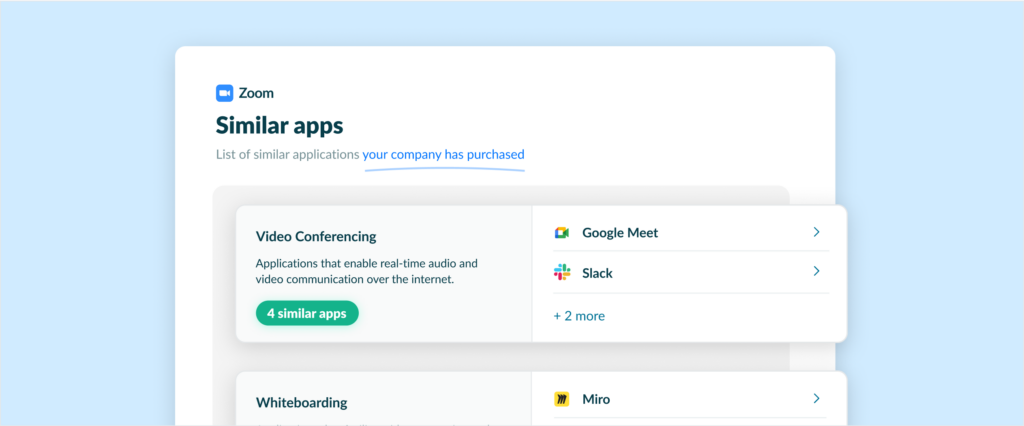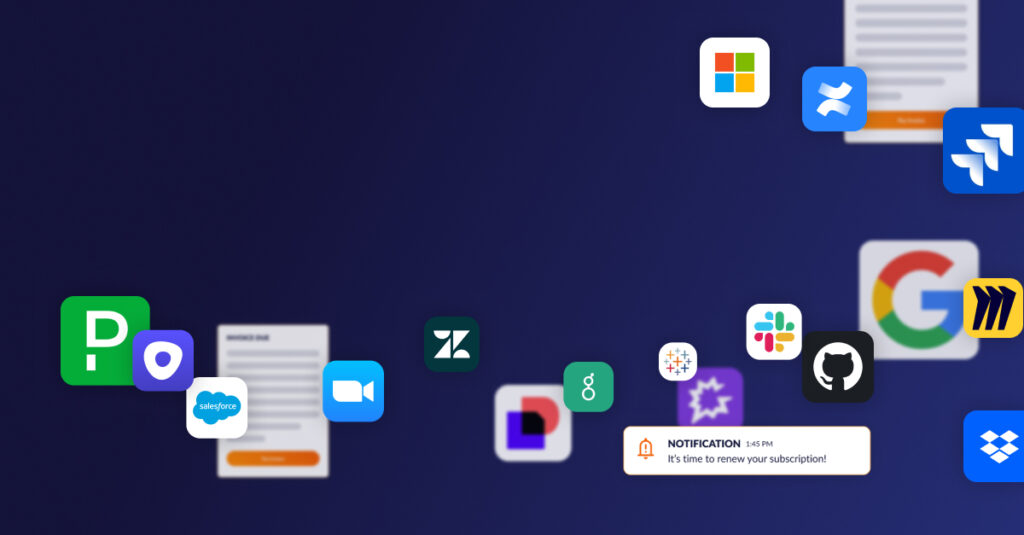Software Asset Management tools: What businesses need to know
Software Asset Management (SAM) tools are software applications designed to help organizations manage their software assets throughout the software asset lifecycle. Software Asset Management empowers businesses to track software usage, manage seats, and ensure compliance with licensing agreements. Organizations that proactively track and manage their software assets make more informed decisions about software usage and budgeting.
What are the benefits of Software Asset Management tools?
IT teams like to feel like they have control over the business’s software. But when organizations bring on hundreds of software applications, managing these environments manually can become quite unruly. Companies look to Software Asset Management tools to help them get a better understanding and handle on their software.
The benefits of Software Asset Management tools:
- Improving visibility into software usage: Many SAM tools and platforms include dashboards that centralize all of the software used within an organization. Here, organizations can track software usage, the number of active seats, and important license information. Keeping business leaders informed about these details helps organizations make better decisions about their software investments.
- Reducing software costs: Using SAM tools to make informed decisions, many businesses discover redundant technologies, unused seats, dispensable add-ons, and unhelpful contract terms. By addressing these issues, organizations can save money.
- Identifying opportunities: Similarly, organizations can use SAM tools to discover opportunities for expansion and efficiency. This might include increasing the number of seats, taking advantage of add-ons or upgrades, and making use of data to negotiate licensing terms.
- Minimizing license compliance risks: Software license compliance is essential. Misusing software beyond its agreed-upon conditions as defined by the terms and conditions can result in cancellation or legal action by the vendor. Examples include sharing seats, misusing intellectual property, or cybersecurity violations.
- Improving software asset management: SAM tools can help organizations appropriately distribute software to the proper teams and employees.
The ultimate goal of SAM tools is to improve visibility so you better allocate software budgets and improve the usage of the software you own.
Best features of Software Asset Management tools
Software Asset Management tools offer a variety of features to help organizations get a handle on their software environment. Some of these features and capabilities include:
- Software Inventory Management: Take inventory of your software assets and track important details related to software licenses.
- License Management: See software license costs and maintain compliance with licensing agreements with this common feature.
- Software Usage Tracking: Collect and monitor data about how employees are using the software your organization buys.
- Vendor Management: Organizations need to optimize their software investments and work with vendors to do so. This feature helps businesses manage relationships with vendors. vendor selection, contract negotiation, vendor performance management, and contract renewal.
- Integrations: Your chosen SAM tool should integrate with your existing software so you can better manage your environment.
Types of Software Asset Management tools: What you need to know
Generally speaking, there are three types of Software Asset Management tools: On-premise, cloud-based, and hybrid SAM tools. Here’s a quick look at each of these categories.
On-premise Software Asset Management
On-premise Software Asset Management tools are installed and run on an organization’s own servers or computers. This requires the buyer to maintain its own infrastructure, which includes storage and networking equipment.
Some organizations prefer on-premise SAM tools because it gives them greater control over who can access their technology. In many cases, only those employees on the corporate network or using the company’s VPN can use this software. While this offers cybersecurity benefits, it can be tougher to scale—especially when employing large remote workforces.
Cloud-based Software Asset Management
Cloud-based SAM tools are hosted by the vendor and accessed by the buyer through an online subscription. Because no installation is required, deployment is straightforward and inexpensive. Scalability is easy since all you need is an internet connection to access the software.
This gives some security-minded organizations pause, but it’s not necessarily a deal breaker. Be sure to review the software provider’s terms of service and security agreements when choosing a cloud-based SAM tool.
Hybrid Software Asset Management
Hybrid SAM tools, as the name implies, combine both on-premise and cloud-based deployment models. Sometimes these hybrid solutions require some on-premise infrastructure while others exist entirely in the cloud. You’ll need to review these when considering how a hybrid SAM tool will influence scalability, security, and accessibility.
Factors to consider when choosing Software Asset Management tools
Choosing the right Software Asset Management tool can be a daunting task when you consider the myriad of options available. Here are some of the most important considerations when choosing a SAM tool:
- Compatibility: Your first consideration should focus on ensuring the SAM tool is compatible with your operating system and applications.
- Scalability: Consider the size of your organization and the potential for growth. The solution you buy should be able to accommodate your current size as well as future needs.
- Complexity of Software Environment: Figure out whether the SAM tool can meet the needs of your software ecosystem. More complex environments may require more costly SAM tools.
- Functionality: Is the solution easy to use? Does it offer the features you need to succeed? How does the SAM tool handle software inventory, license management, or usage tracking? Make sure you are getting the right tool for your needs.
- Integration: Investigate the SAM tool to see if it integrates with IT services, security services, and software applications. A SAM tool that falls short in these areas won’t be of much use to your organization.
- Reporting and Analytics: One of the reasons organizations buy SAM tools is to improve visibility into your software environment. Determine if the solutions you are exploring offer the right kinds of reports and dashboards to meet your expectations.
- Security: Your organization’s cybersecurity should always be top of mind. Ensure that the solution you pick takes reasonable measures to protect sensitive data, such as license keys and company information.
- Support: Read the Service Level Agreement (SLA) to understand the scope of services covered, customer and vendor responsibilities, and performance metrics. This will give you a clear understanding of the commitment between your business and the SAM tool provider.
- Costs: Figure out of the SAM tool is in your budget. Remember that you can negotiate terms such as add-ons, duration of the contract, pricing based on the size of your organization, and more.
8 best practices for using SAM tools
A tool is only powerful when it is properly used, and the same goes for Software Asset Management tools. To use SAM tools effectively, you’ll need to have a strategy in place. Here’s a broad outline of what to include in your best practices for SAM tools:
- Determine stakeholders and include them in decision-making.
- Define clear objections for implementation.
- Identify all software assets and take a comprehensive inventory.
- Integrate your existing software to the SAM tool for centralized monitoring and management.
- Automate data collection including software usage and licensing agreements.
- Monitor data usage and track this against your goals to right-size costs, reduce redundant software, and promote software usage.
- Ensure compliance with the licensing agreements through the software lifecycle.
- Get ahead of software renewals to ensure you are investing in the right kinds of software.
Differences between SAM tools and SMPs
While exploring Software Asset Management tools, many organizations will encounter SaaS Management Platforms as an alternative solution. That’s because SAM tools are typically used to manage on-premises software licenses. This is becoming increasingly outdated as more businesses and software vendors shift to cloud-based software and subscription models.
SaaS is a fundamentally different beast than on-premises software. This includes how SaaS is procured, licensed, used, tracked, governed, and sunsetted to the type of risks it poses. As such, trying to manage SaaS the same way as on-premise software can lead to wasted spend, reduced efficiency, and increased security risks.
Moving away from using SAM for spend management is also critical for optimizing SaaS costs. Without the right tools to manage SaaS, IT leaders will find it difficult to effectively cut costs without creating business disruption. Keep in mind, business leaders own a large number of SaaS apps and there are cross-departmental governance challenges that need to be addressed.
When to use SAM tools vs. SaaS Management Platforms
Software Asset Management tools are best suited for managing on-premises software. If your organization uses mostly cloud-based software, a SaaS Management Platform is ideal. Organizations that manage both on-premise and cloud software might want to consider both SAM tools and SaaS Management Platforms for the greatest visibility into their software ecosystem.
Why is a Software Asset Management tool insufficient for SaaS management?
People have traditionally viewed SAM tools, as part of an IT asset management (ITAM) strategy, as the panacea for software cost management. But that panacea label is fading. Here’s why: the majority of applications will soon be SaaS (software-as-a-service). SAM tools were designed for an on-premise world and struggle to effectively manage SaaS costs. If you’re relying solely on SAM to manage costs, you’re missing out on a growing piece of the pie — one that SaaS Management Platforms were built to address.
About Productiv:
Productiv is the IT operating system to manage your entire SaaS ecosystem. It centralizes visibility into your tech stack, so CIOs and IT leaders can confidently set strategy, optimize renewals, and empower employees.
Learn more today