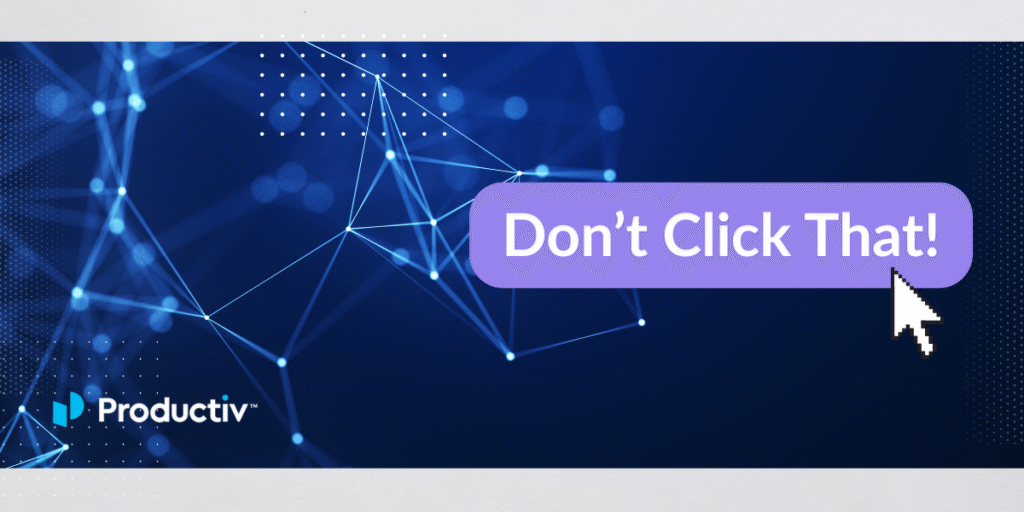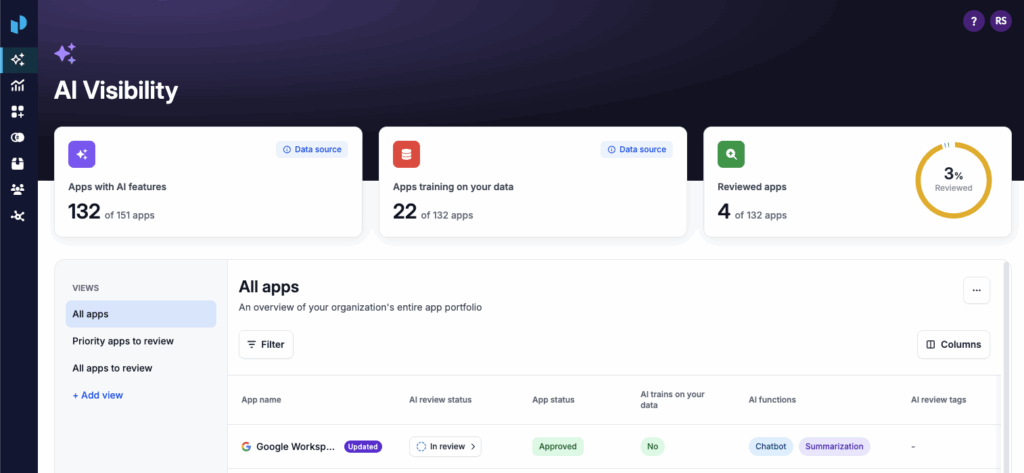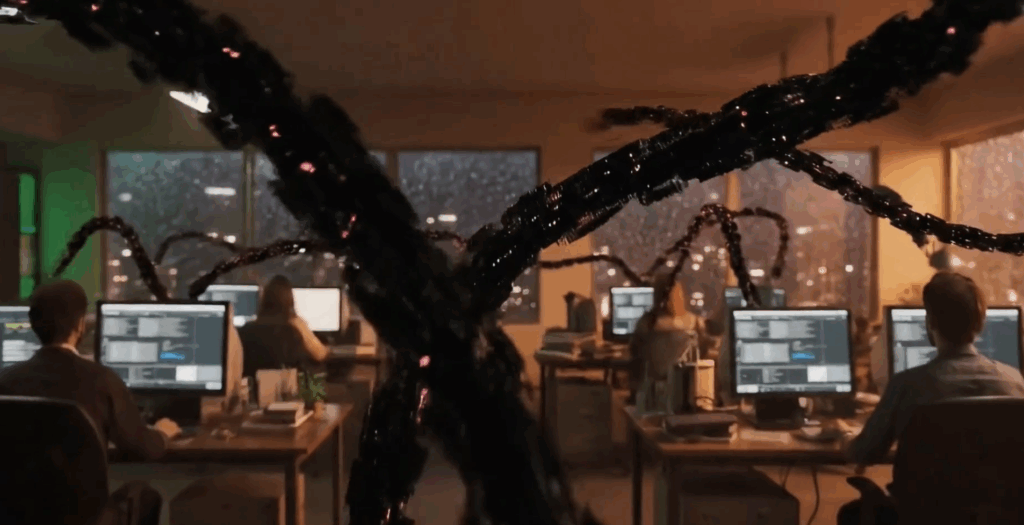How CIOs can improve the employee experience
The future of work is now directly tied to the employee experience. Let me tell you why that matters to you as a CIO.
If you think back on the past 18 months or so, one thing has been made crystal clear: Employees need access to the tools that allow them to be their most productive regardless of whether they’re working at an office, in their living room, or at the Starbucks on the corner.
As CIOs, it’s always been a part of our jobs to provide secure and compliant access to these tools. That’s still true, but workforces around the world have seen a significant paradigm shift in the way they work.
Not so long ago, most enterprises relied on a handful of applications — and in that environment, employee experience wasn’t as much of a priority.
However, as we know, most companies today use over 250 SaaS applications with some teams using up to 40 different applications in their day-to-day lives.
Challenges of a large SaaS portfolio
Overlap of applications is one of the latest challenges that companies and IT teams face. Let’s take project management tools, for example. According to an analysis of Productiv data, the average company now has nearly nine different PM tools in their portfolio. While each of these tools has its own strengths and weaknesses — and employees who prefer one over the other — their fundamental purpose is basically the same.
As a result, you start to create data silos where cross-functional teams can’t collaborate easily in situations where they need to. Teams and business units are using tools that suit them but may not contribute to working collaboratively toward shared business goals.
So what’s the solution? How can CIOs balance allowing team members to use the tools they’re most comfortable with — tools that enhance their employee experience — without sacrificing efficiency and collaboration?
It comes down to three things:
1. Employee experience is all about partnership
Today, IT-related decisions are being made all across the enterprise. With or without the input of IT, employees and business leaders are purchasing and using apps and services to make their jobs easier.
That’s why it’s important for CIOs to focus on partnering with their fellow C-suite colleagues. Building those partnerships ensures better communication across the company, helps leaders understand how team-specific apps are contributing to business value, and ultimately improves the employee experience.
Collaborating with each executive allows you to clearly understand what tools their team members need to be successful. It also opens the door for shared insights that can increase productivity within each line of business and improve IT’s standing within the company. Given how specialized apps are, getting deep into these areas is table stakes — you can’t afford to treat a lawyer in the same way as a network engineer.
For example, if 45% of your company’s sales account executives haven’t looked at a lead in Salesforce in the last week, that’s valuable information for your head of sales. Leveraging your partnership, you can work with the head of sales to figure out why that happened and how to correct it. The end result is mutually beneficial: you ensure account executives have the best experience possible with Salesforce (and can further customize that experience to ensure it’s a positive one), while the head of sales is able to identify new training opportunities or correct a workflow issue.
By becoming an active partner to other C-suite executives, you’re able to work together to ensure the company is actively helping employees do their best work.
2. Taking the right approach with Shadow IT is key
In my experience, there are two approaches to dealing with Shadow IT.
Many CIOs are more hands-off. Those CIOs believe SaaS tools aren’t their problem if the apps being adopted don’t come out of the IT budget, or that they only become IT’s issue when things go wrong.
The problem with this approach — which most, if not all, CIOs eventually realize — is that at the end of the day, any security issue or login failure involving a SaaS app will ultimately land in IT’s lap.
The other approach is to look at Shadow IT as inevitable. Employees need the right tools to be able to do their jobs, and they may not always have time to go through a traditional request process with IT.
Say an employee needs a way to quickly access and share large files while on the road. Your organization may have a specific process that allows employees to link to internal servers, but that process may be slow or difficult for the recipients to navigate.
In this case, the employee is likely to seek out another tool like Dropbox that is purpose-built to make storing and accessing large files relatively painless from any device.
While this is a pretty basic example, it’s also a fairly common one. Stories like this highlight that Shadow IT often comes from a place of necessity that may not always be apparent to IT teams. Spending time on this data and understanding what people are using and why is a good indicator on what might not be working with the apps you already have.
3. Balance employee experience and organizational health
There is, of course, a line between being open to letting employees adopt their own tools and allowing SaaS applications to run wild throughout your enterprise. And unfortunately, for many organizations, that line has been crossed.
In fact, Productiv data reveals that on average 56% of a company’s SaaS applications are not managed by IT.
This lack of visibility is a real problem when most companies have hundreds of SaaS apps in their portfolio. Security vulnerabilities, unregulated spend, internal fragmentation — these are just some of the potential issues that can create major headaches for CIOs.
Then there’s the issue of knowing whether SaaS apps are actually being used enough to warrant the investment.
In our findings, the majority of SaaS app licenses in enterprise portfolios have an average engagement rate of just 45%. In the rush to adopt enterprise SaaS applications, understanding how and if those apps are being used has fallen by the wayside.
In other words, the balance between improving the employee experience and the needs of organizations has tipped heavily toward the former at the expense of the latter. As a result, organizations are not just increasingly in the dark about the SaaS applications in their portfolio — they’re likely overspending dramatically on those apps.
How can CIOs tip the scales back to the center?
Beyond the steps mentioned above, one of the best ways CIOs and IT teams can get a handle on their SaaS applications is by adopting a SaaS Management Platform that provides intelligent, actionable insights.
Take Productiv, for example. With our platform, you get granular insights into all of the SaaS applications in your portfolio from a single system of record. Not only will you know which apps are actually being used, you’ll be able to tell how your employees are using them (as well as compare usage by team, individual, and feature).
With this knowledge, you can assess whether you’re maximizing your SaaS investments. You can also create a more secure environment that embraces the positives of Shadow IT without losing track of how new tools adopted by your employees are impacting your operations.
In addition, SaaS Intelligence Platforms can foster an environment where both employees and IT feel comfortable experimenting with new applications.
Then you can actively work toward improving the employee experience — and making your company more efficient — while still having a detailed view into the applications your employees want and need to be their best.
You can learn more about how Productiv’s SaaS Management Platform helps CIOs improve the employee experience here.
About Productiv:
Productiv is the IT operating system to manage your entire SaaS and AI ecosystem. It centralizes visibility into your tech stack, so CIOs and IT leaders can confidently set strategy, optimize renewals, and empower employees.