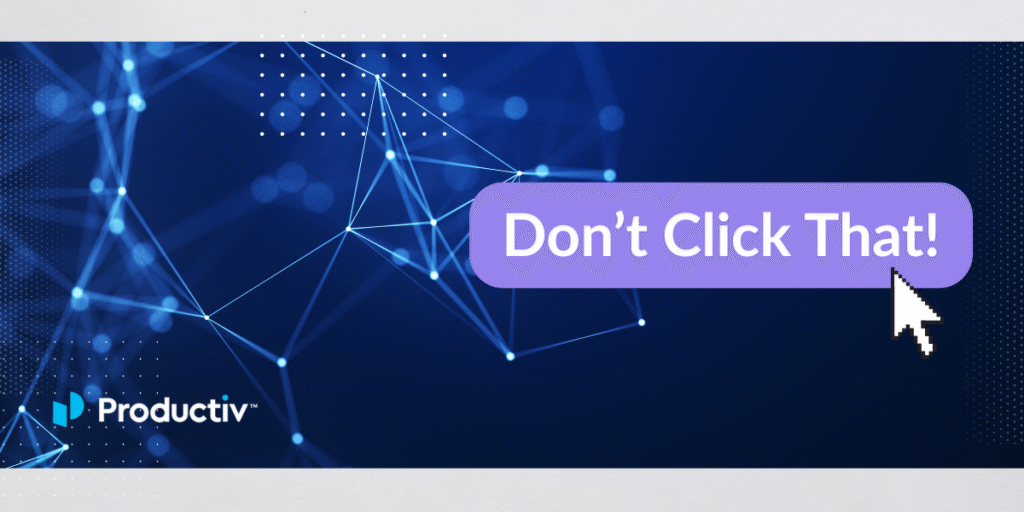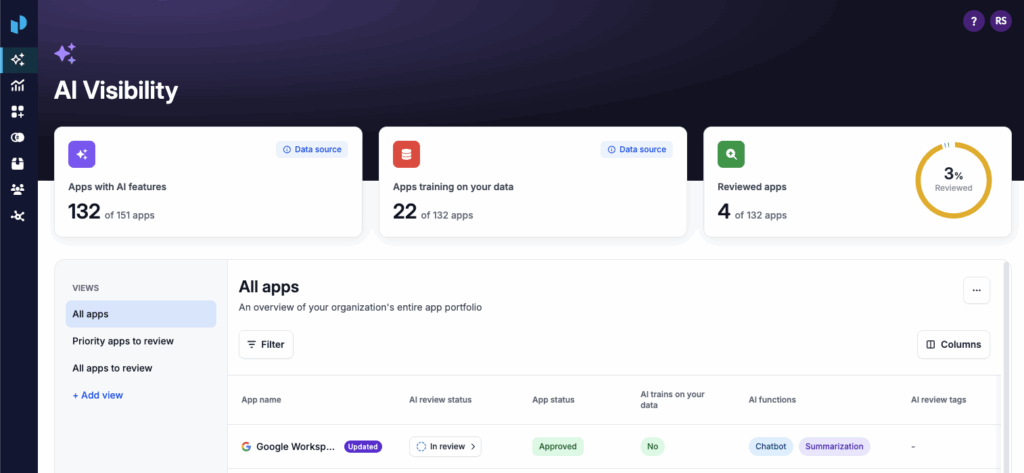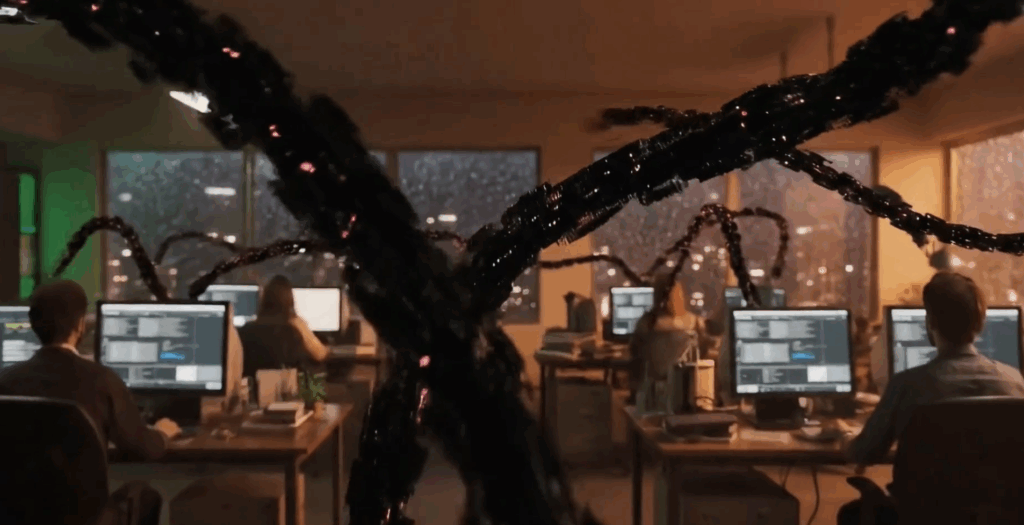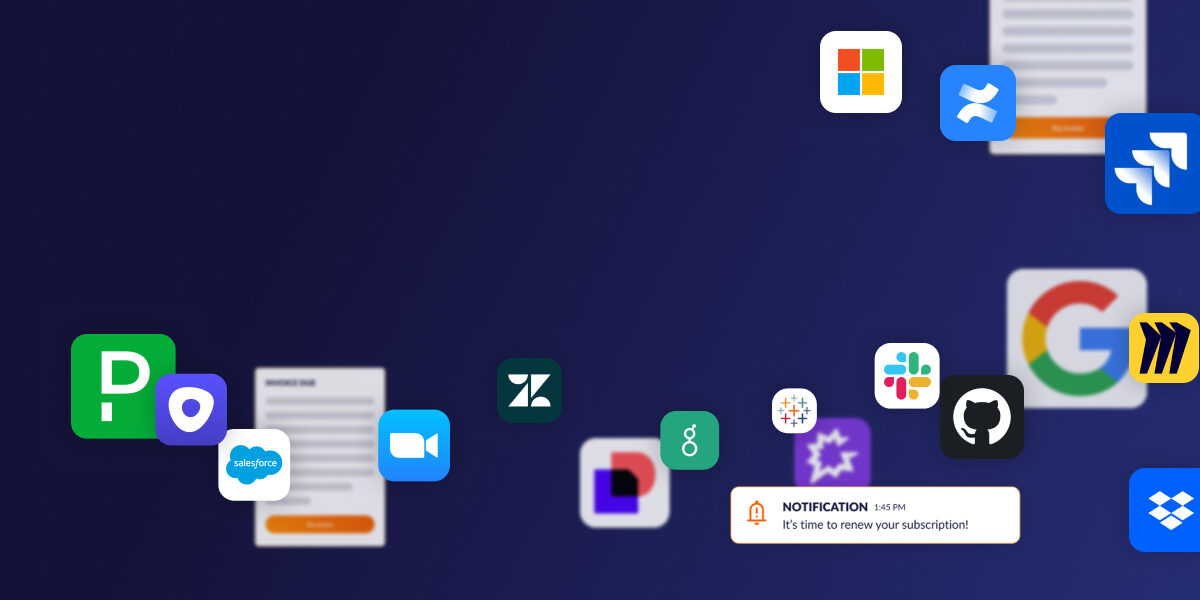
Why duplicative SaaS apps are dominating your tech stack
Somewhere between hypergrowth and stability, SaaS stacks turn into a sea of duplicate apps, forgotten trials, and orphaned subscriptions. What made SaaS innovative was that “you didn’t need IT to make a purchase.” This worked for a decade, but as CFOs now look to cut costs, IT must gain visibility into hundreds of apps to track budgets, identify security risks, and manage renewal costs.
Identifying duplicate capabilities and duplicate apps is one of the first areas IT can reclaim budget. While the average SaaS portfolio runs roughly 342 apps, 40% of them go unused or overlap in functionality, according to Productiv data.
Taking a look at some of the biggest culprits, see the top reasons why companies end up with duplicative capabilities and applications.
The common offenders:
1. Project management and collaboration tools
- Asana: Great on paper, but many teams struggle with long-term adoption, with only 41.9% of employees actually using the application when assigned. What starts as enthusiastic task creation fades into neglected boards as employees drift back into old habits.
- Trello: Boards get created, then forgotten. Teams build elaborate workflows only to abandon them midway through projects, leaving a trail of half-completed cards and outdated deadlines in their wake.
- Monday.com: Easy to start, but requires significant buy-in from all teams. Users often underestimate the ongoing configuration needed. This results in colorful dashboards that, while pretty, are often more decorative than functional.
- Wrike: Overall, a strong tool. But IT often sees low adoption rates outside of power users despite enterprise-wide licensing. The comprehensive set of features — while appealing to project managers — are often overwhelming to casual users.
- Basecamp: A popular tool for agencies, but most replace it with Slack and Notion. The all-in-one approach may appeal to leadership, but most teams fragment communication across more specialized tools.
2. Free trials that quietly became paid plans
- Calendly Pro: One day you needed scheduling automation, but in switching back to Google Calendar, forgot about the subscription.
- Grammarly Business: With AI, everyone’s a grammar wiz. And that one employee that signed up (and then moved on to another company) left behind an orphaned subscription that serves as a monthly reminder of the gap between procurement and IT.
- Notion Teams: Started as a test at the behest of an employee that uses it to organize their daily life, but their team members kept using Google Docs instead. Despite beautiful templates and powerful features, most opt for the familiar comfort of existing tools.
- SurveyMonkey / Typeform: Signed up for one project, kept getting renewed. These single-purpose tools perfectly demonstrate the “set it and forget it” phenomenon, where brief usage — without insight into your portfolio — leads to years of unmonitored auto-renewals.
- Canva Pro / Adobe Creative Cloud: Teams used it once for a campaign or specific project, now IT is stuck paying. (Or, in the case of Adobe, you accidentally signed up for an annual subscription when you only needed a month). Design tools frequently become premium shelf-ware when purchased for occasional needs, with full-suite licenses remaining active long after the specific project ended. As teams prioritize collaboration, Figma is becoming a fan favorite, while Canva was the 3rd most used shadow IT app last year.
3. Marketing and sales tools that fell out of favor
- Drift / Intercom: Set up but never fully used for customer engagement. The vision for seamless customer interactions is there, but teams often lack the bandwidth to maintain the significant ongoing content development required for success.
- Highspot / Seismic: Adopted for sales enablement, but reps kept using Google Drive. Despite significant investment in these specialized platforms, sales teams stubbornly stick to familiar systems.
- HubSpot Add-Ons: Teams sign up for extras they never actually use. Adding appealing capabilities during budgeting cycles is all too easy, creating a growing network of underutilized features that sneakily add to wasted spend.
- ZoomInfo / Apollo.io: Bought for sales prospecting, then underutilized. These premium data platforms command premium prices, but without structured adoption programs, exist only as expensive resources.
- Salesforce Plugins: Companies consistently add more, but forget to remove unused ones. The vast Salesforce ecosystem encourages continuous experimentation, yet few organizations regularly audit and remove plugins that no longer deliver value.
4. Internal documentation and knowledge management tools
- Confluence / Notion / Slab / Guru: Different teams, different wikis, same problem. Knowledge fragments across platforms as departments choose their preferred solution. It forces employees to work in silos, hindering cross-functional collaboration.
- Google Drive / SharePoint / Dropbox / Coda: Documents scattered across platforms with no consistency. Digital sprawl not only creates redundant storage costs but significantly impacts productivity as employees waste time searching for answers.
- Evernote Business / OneNote / Notion: Note-taking tools that employees once relied on but have since abandoned. Personal preferences drive adoption of these platforms, but when champions change roles or leave, organized systems become digital artifacts.
5. Security and compliance tools that were never fully deployed
- Okta add-ons: Purchased, but never fully integrated. Security expansions are often approved during compliance initiatives but struggle to be implemented as technical complexities and competing priorities drain resources from the original project scope.
- LastPass Enterprise: Signed up for, then abandoned after a security incident. Password managers require consistent enforcement and user training, but many organizations lose momentum after initial rollout, resulting in costly, but minimal, security initiatives.
- SOC 2 compliance tools: Teams realize they don’t actually need it. Investing in compliance solutions based on anticipated requirements that never materialize can create costly solutions that only address hypotheticals, rather than actual business needs.
- Single Sign-On (SSO) expansions: Bought for a specific app, but never rolled out company-wide. The piecemeal approach creates inconsistent protection while actually increasing complexity for both users and administrators.
Visibility into your SaaS portfolio is essential for eliminating SaaS waste. Running 9 project management tools simultaneously — as the average company does — guarantees low numbers of adoption. But IT leaders are on the road to success, focusing on app and feature consolidation. Between 2023-2024, organizations cut SaaS apps across top categories by 7%, a stark jump from the 2% increase in growth from the previous year. As teams gain smarter insights into their tech stack, they’re able to identify redundancies and take decisive action.
Low adoption rates directly result from app and feature sprawl. When employees must choose between multiple solutions for the same function, they abandon most in favor of what’s familiar. Recognizing where you have overlap can significantly reduce spend and risk, while driving up adoption on apps your teams (actually want to) use.
About Productiv:
Productiv is the IT operating system to manage your entire SaaS and AI ecosystem. It centralizes visibility into your tech stack, so CIOs and IT leaders can confidently set strategy, optimize renewals, and empower employees.